Surveying Mathematics
Made Simple
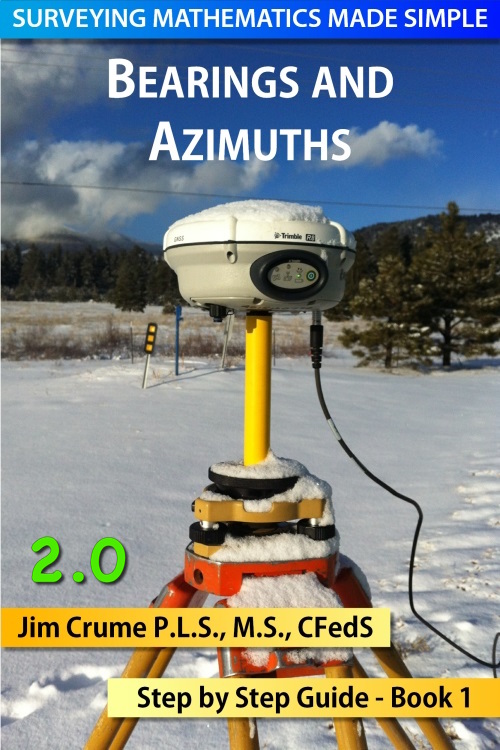
Version 2.0.0
Copyright (C) 2017 Creative Computing 4 Windows
www.cc4w.net
Surveying Mathematics
Made Simple
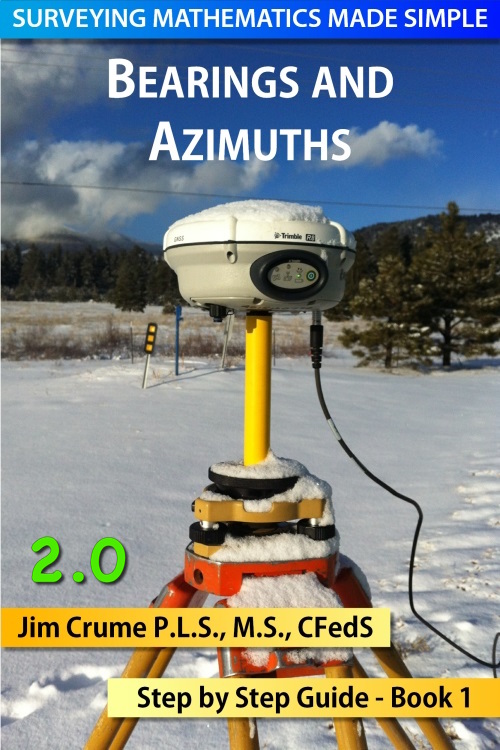
Version 2.0.0
Copyright (C) 2017 Creative Computing 4 Windows
www.cc4w.net
This app is designed with a Text Based Artificial Intelligent (TBAI)
interface to make it easy to perform direction and angular computations or conversions using simple text.
Optional Online Help
Enter each operation on a separate line using only ONE space between the arguments and operator.
[argument1] [space] [operator] [space] [argument2]
Example:
N35-16-22E - N10-10-30E
N23-12-14W to D
45-41-00 x 2
TIP: To use the solution for the previous line type a 'Z'.
Example: Z + 23-22-12
The TBAI will recognize 5 Operators as follows:
Note: Subtracting angles are in a counter-clockwise direction and adding angles are in a clockwise direction.
Error Message:
"Line skipped: Operation unknown!"
The entry as shown between the brackets [xxxx] is not formatted correctly.
Check the arguments and operator to insure that they are correct.
Note: There should be only one space between the arguments.
This app is designed with a Text Based Artificial Intelligent (TBAI)
interface to make it easy to input the app settings using simple text.
Optional Online Help
Three codes are required Round, Unit and Angle: (CODE = VALUE)
Round = # of decimal places.
(Default is 2)
Unit = Grad, BRG, NAZ or SAZ.
(Default is BRG)
Angle = D or DMS.
(Default is DMS)
These values will be utilized for formatting the results of the Brg-Naz-Grad module.
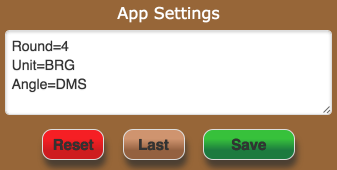
The content of this application is for your general
information and use only. It is subject to change
without notice.
Neither we nor any third parties provide any
warranty or guarantee as to the accuracy,
timeliness, performance, completeness or suitability
of the information and materials found or offered in
this application for any particular purpose. You
hereby acknowledge that such information and
materials may contain inaccuracies or errors and we
expressly exclude liability for any such
inaccuracies or errors to the fullest extent
permitted by law.
Your use of any information or materials in this
application is entirely at your own risk, for which
we shall not be liable. It shall be your own
responsibility to ensure that any products, services
or information available in this application meet
your specific requirements.

I have several decades of land surveying and civil
engineering experience.
I was first licensed in 1983 in Wyoming and Utah. In
1986 I became licensed in Arizona. I was appointed a
United States Mineral Surveyor in 1986.
I have been practicing Land Surveying in Arizona
since 1990. I became a Certified Federal Surveyor in
2007.
I have several decades of computer programming
experience related to computer aided drafting and
coordinate geometry.
I am the pioneer in the use of Digital Signatures in
Arizona for professional documents.
(Required codes)
DIR = CW or CCW
NE = 10000,10000 (Northing,Easting)
Name = My First Parcel
Unit = FT or M
(Required codes)
Round = #
Unit = BRG
Angle = DMS
'DMS to D
23-12-14 to D
'D to DMS
23.203888 to DMS
'Brg to Naz or Saz or Grad
S14-22-43W to Naz
S14-22-43W to Saz
S14-22-43W to Grad
'Naz to Brg or Saz or Grad
Naz115-33-21 to Brg
Naz115-33-21 to Saz
Naz115-33-21 to Grad
'Saz to Naz or Brg or Grad
Saz295-33-21 to Brg
Saz295-33-21 to Naz
Saz295-33-21 to Grad
'Grad to Brg or Naz or Saz
G128.3953703 to Brg
G128.3953703 to Naz
G128.3953703 to Saz
'Brg - Brg
S23-45-21W - S13-34-22E
'Brg - Angle
S23-45-21W - 10-55-32
'Brg + Angle
S23-45-21W + 67-33-11
'Angle - Angle
45-41-00 - 25-56-10
'Angle + Angle
54-22-55 + 12-45-32
'Angle x #
45-41-00 x 2
'Angle / #
54-22-55 / 2
Round=2
Unit=BRG
Angle=DMS
---
Round=3
Unit=Naz
Angle=D
---
Round=5
Unit=Grad
Angle=D